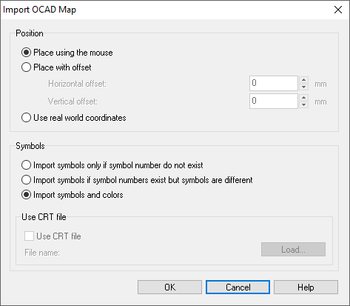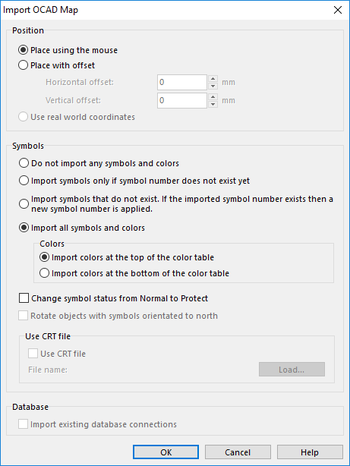Forskel mellem versioner af "MapMagic Logo"
Fra MapMagic Wiki
Ulrik (diskussion | bidrag) (→OCAD 11) |
Ulrik (diskussion | bidrag) (→Download) |
||
| Linje 3: | Linje 3: | ||
== Download == | == Download == | ||
| − | * [https://mapmagic.dk/download/logo/MapMagic_Logo.ocd OCD] Format til import i OCAD | + | * [https://mapmagic.dk/download/logo/MapMagic_Logo.ocd OCD] Format til import i OCAD 9 eller nyere |
* [https://mapmagic.dk/download/logo/MapMagic_Logo.pdf PDF] Vektorformat til import i fx Adobe Illustrator | * [https://mapmagic.dk/download/logo/MapMagic_Logo.pdf PDF] Vektorformat til import i fx Adobe Illustrator | ||
* [https://mapmagic.dk/download/logo/MapMagic_Logo.png PNG] Rasterformat til import i fx Condes | * [https://mapmagic.dk/download/logo/MapMagic_Logo.png PNG] Rasterformat til import i fx Condes | ||
Versionen fra 22. feb 2017, 21:41
Når MapMagic-materiale er anvendt til at fremstille orienteringskort eller andre former for publikationer, skal der inkluderes en reference til MapMagic.
Download
- OCD Format til import i OCAD 9 eller nyere
- PDF Vektorformat til import i fx Adobe Illustrator
- PNG Rasterformat til import i fx Condes
Instruktion
OCAD 10 & 11
- Åben den kortfil hvori MapMagic logoet skal importeres
- Naviger til File -> Import
- Vælg Import all symbols and colors
- Vælg Import colors the top of the color table
- Klik OK